We’re big fans of Markdown.
Markdown is a simple formatting syntax that you can use to format text without your fingers ever leaving the keyboard. Markdown isn’t just for technical folks. It’s great for anyone who needs to write a lot, seamlessly. So it’s no surprise that people are wondering about Apple Notes Markdown support.
While Apple Notes has its strengths, like being intuitive and easy to use, it’s lacking key features, like markdown, that would make it perfect. In this article, we’ll discuss if Apple Notes has markdown and better alternatives to consider.
Does Apple Notes support markdown?
In short, no. Markdown in Apple Notes is not available natively. You’ll have to rely on learning the MacOS keyboard shortcuts or the formatting bar to format text.
If you’re dead set on wanting to use Apple Notes, there are several external extensions for getting markdown in Apple Notes, such as NotesCmdr.
Why consider something else
Apple Notes comes default on Macs, so it makes sense that you may have started using it without giving it much thought. But, could you get more productivity and focus by using a different notes or docs app? These are some of the limitations of Apple Notes:
Apple Notes creates extra clicks
Clicking to format notes in Apple Notes is clunky, especially if you’re using a trackpad and not an external mouse. It requires a lot of navigating and clicking to format text the way you want to. This could interrupt your flow of thought and slow you down.
Apple Notes does not support Markdown code blocks
Technical folks who want to add code blocks are out of luck. Code blocks in Apple Notes simply aren’t supported at this time.
Syncing across devices is unreliable
People have reported issues with Apple Notes syncing across devices. If you want to access your notes from your phone, tablet and computer, you may notice they don’t show up reliably.
Of course, Apple Notes is available on Apple devices only. So if you want to sync to non-Apple devices, you’re out of luck.
Stashpad Docs: A lightweight alternative to Apple Notes Markdown
As we mentioned, people love Apple Notes for its intuitive and clean interface. You don’t have to lose that by opting for another app.
Stashpad Docs is a great alternative to Apple Notes. With markdown support and no login required, it’s speedy to hop into a Doc and start taking notes. You can also get started for free.
Here are the key benefits of Stashpad Docs:
Simple interface
We believe in creating a minimalist experience. We do one thing and that one thing well, removing the noise so you can focus on your work.
No login required
You don’t need to sign up for an account to use Stashpad Docs. Your notes are identified by your browser. Login to reliably sync across devices.
Browser-based
Apple Notes is easy because it comes pre-installed on Macs. Stashpad Docs offers this same convenience because its browser based with no download is required. Simply type stash.new in your browser to open a new doc.
Easy doc creation
We mentioned above that you can create a new doc from your browser by typing stash.new, but you can also create a new doc from your existing doc by using the keyboard shortcut ‘Option + N’. See how to set this up using our integrations Script Kit or Raycast. Our goal is to make it easy for you to get what’s in your brain in your doc.
Easy link-based sharing
Sharing in Apple Notes is clunky. Stashpad Docs makes sharing easy with a simple link to copy and paste. No emails or contact information required, which makes it great for sharing a link in iMessage or WhatsApp.
Sync across multiple devices
Don’t want to mix business with pleasure? With Apple Notes, you might not want to login to your personal iCloud on a work device. But, then your personal notes and work notes are separate.
Stashpad Docs allows you to access your notes in one place on work and personal devices without iCloud. Stashpad also has a reliable syncing experience, so you can rest assured your docs are there when you need them.
Markdown, of course!
Stashpad Doc’s experience is centered around Markdown formatting. We believe it’s the best option for technical people who use Markdown across their tech stack, and also non-technical folks who write a lot and want a seamless experience.
Stashpad Docs does have a minimal formatting toolbar to help you learn the syntax.
Learn Markdown in one week with our Tiny Markdown Course.
Integrations
Stashpad Docs has several intuitive integrations to help you create and search your docs even faster. Integrations include:
Give Stashpad Docs a try today by typing https://stash.new in your browser.