How to collaborate using Stashpad and Slack
We're excited to share that Slack and Stashpad now integrate together. This post covers some FAQs on the integration and how to get started.
Why should I use the Stashpad Docs integration for Slack?
Stashpad Docs offers the fastest way to jump into a doc and write live with collaborators. By using the Stashpad Docs integration with Slack, you can jump into a doc even faster - right from Slack.
Ever find yourself using Slack instead of a doc for content that isn't short-form because Slack is faster? Slack is fast, no doubt about it, but there are certain use cases where a doc just works better (if you can open it fast enough).
Sometimes, things that belong in a collaborative doc make their way into a Slack message instead. Like:
- meeting notes
- shared checklist
- collaborative drafts
- brainstorms
As a rule of thumb, if you're appending to and refining a message repeatedly, a doc might suit your needs better. But it needs to be frictionless. With the new Stashpad integration with Slack, you can jump into a collaborative doc instantly. There's no need to create an account.
How does the integration work?
Use the button below to quickly add Stashpad to your Slack Workspace.
Alternatively, you can search for Stashpad in the Slack marketplace and add it to your Slack workspace.
From there, use the /stash [title] command to create a Stashpad Doc directly from Slack.


I'd like my collaborators to comment, not edit. Is this supported?
If you'd like to change permissions on a doc, open the doc in your browser and hit the Share button in the top right. Then select your desired permission - in this case, it's "Anyone with the link can comment."

Support
Have more questions about getting started with the Slack integration? Please join us on discord or reach out at hello@stashpad.com.