Torn between
Stashpad & Self-DMs on Slack?
It all depends on which tool fits your needs.
Sleek, notes-only functionality
Made for technical professionals
Local options
Ultra-quick, sub-100ms speed for all actions
Flexible reordering and date-based organization
Self-DM's on Slack
Built for workplace messaging
Created for mass market
Cloud storage
Steady performance
Fixed, recent-first organization
Made for Technical
Professionals
Stashpad is a fast, simple way to take notes and stay organized
while working on multiple projects and managing people.
Shortcut everything.
Cut the clicks, and make everything a keystroke away with customizable shortcuts and key bindings. Format notes with markdown so your hands don’t leave the keyboard.
Get back to work quicker.
With all actions completed in sub-100ms, Stashpad won’t get in the way of your work.
Tracking is accurate and easy.
All notes are timestamped and ordered chronologically by default. Reduce clutter by filtering out old stuff, and accurately keep track of what happens during the workday. Especially handy during incidents or candidate interviews.
It’s simple: we’re notes-only.
We’re a precision tool, laser-focused on one thing: notes. You won’t be distracted by endless, irrelevant features. Using Stashpad is simple and intuitive.
Do more with your notes.
Go beyond basic notes functionality. Compartmentalize notes by project, person, or anything else so that you can stay organized no matter how busy things get.
Getting Started with Stashpad

Download
Export
Export your notes from your current tool in plain text.
Paste
Paste your notes into Stashpad, and click ‘split to notes’ - You can paste in any level of hierarchy with this feature and the structure will be preserved.