Torn between
Stashpad & Notion?
It all depends on which tool fits your needs.
Made for technical professionals
Keyboard-driven
Optimized for short, personal notes
Ultra-quick, sub-100ms speed for all actions
Minimal, sleek, notes-only design
Simple to start and manage
Automatic timestamps for tracking & filtering
Built for mass market
Point & click
Optimized for longer, team documents
Steady performance
Vast range of task management and web design capabilities beyond notes
Tool training and dedicated upkeep recommended
Manual tracking & filtering
Made for Technical
Professionals
Stashpad is a fast, simple way to take notes and stay organized
while working on multiple projects and managing people.
It’s simple: we’re notes-only.
We’re a precision tool, laser-focused on one thing: notes. You won’t be distracted by endless, irrelevant features. Using Stashpad is simple and intuitive. No training necessary.
Get back to work quicker.
Cut the clicks, and make everything a keystroke away with customizable keyboard shortcuts. With all actions completed in sub-100ms, Stashpad won’t get in the way of your work.
Your Space, your rules.
Jot down your messy, stream-of-consciousness thoughts and organize them later. No need to polish your notes for others to understand.
Clear space, clear mind.
Easily declutter your workspace using our time-based filters. Write notes with clarity.
Tracking is accurate and easy.
All notes are timestamped and ordered chronologically by default. Accurately keep track of what happens during the workday. Especially handy during incidents or candidate interviews.
Getting Started with Stashpad

Download
Export
Export your notes from your current tool in plain text.
Paste
Paste your notes into Stashpad, and click ‘split to notes’ - You can paste in any level of hierarchy with this feature and the structure will be preserved.