Meetings are where important work happens. Coming together with your colleagues can be a great opportunity for decision making and collaboration. However, productive meetings don’t just happen by accident. It requires preparation and groundwork.
One of the best tools at your disposal for getting the most out of meetings is the meeting agenda. But if agendas are so powerful, why are they not the standard in companies? In Atlassian’s research on meetings, 62% of respondents are attending meetings that don’t include a goal in the invite. How can you foster collaboration if you don’t know what you’re collectively working towards?
In this article, we’ll walk through how to create powerful agendas for your meetings to maximize productivity and collaboration.
Why creating an agenda for meetings is important
Showing up for a meeting and having no idea what it’s for can be frustrating. Meeting agendas are a tool for creating alignment and visibility, so everyone knows what to expect and can make use of the scheduled time.
Agendas don’t have to be a time-consuming formal process, either. They can be a light-weight way to create accountability and structure around meetings. Using a template is a great way to make it even faster.
79% of people said agendas lead to more productive meetings. Time and attention are two of our most precious resources at work. Most people don’t have enough to go around. It’s usually not within our control to avoid meetings, but what is within our control is making those meetings impactful.
Benefits of creating a meeting agenda:
- Gain alignment and help attendees prepare
- Reduce time spent in meetings by zeroing in on key topics
- Ensure everyone’s points are addressed and voice is heard
- Keep accurate notes on what was discussed for next-steps
- Foster collaboration
How to create a meeting agenda
If creating an agenda for meetings isn’t the cultural norm in your company, don’t worry. The concept isn’t complicated. Once you’ve created a few, it’ll be second nature and should only take a few minutes to get set up. The tricky part of agendas is not writing them, it’s encouraging people to use them. We’ll talk about strategies for both.
Step 1: Identify the meeting facilitator
In our article How to Stay Organized in Back-to-Back Meetings, we mention it’s important to start with identifying the meeting facilitator. If you booked the meeting, it’s likely you’re the facilitator. If it’s a team meeting, it can be helpful to rotate who leads the meeting to divide up the workload.
The meeting facilitator is responsible for spearheading the agenda: create the doc, complete most of the sections, and identify others who may need to be involved in completing the agenda. The facilitator should also distribute the meeting agenda to the attendees and make sure they review it.
Step 2: Create a collaborative doc
The next step is to create a collaborative doc that will house the agenda. Use a docs app that allows for easy link-based sharing since you may not know the contact information of all attendees.
This is useful if you’re meeting with people external to your organization or unfamiliar teams. You’ll also want to use a docs app that has little to no learning curve, so it’s easy for people to jump in and add feedback on agenda items.
An app like Stashpad Docs can help you easily create and share your meeting agenda and notes with others on the fly.
Step 3: Treat the meeting agenda as the main source of truth
The meeting agenda will serve as your source of truth for the meeting, meaning it will hold all the necessary details attendees need to prepare. Avoid letting these details exist in the silo of a Slack channel. Make sure all topics, attendees, goals, etc. for the meeting are clearly listed in the agenda.
Not sure where to start? Here’s a template for how to create a meeting agenda.
A good agenda should include:
- Name/title of the meeting
- Date and time
- Attendees (invited vs. actually attended)
- Goals/outcomes for the meeting
- Pre-read or pre-work materials
- Agenda items
- Action items and key takeaways
The Harvard Business Review article, How to Create the Perfect Meeting Agenda, encourages framing agenda items as questions. This helps attendees know what the focus of that topic will be. For example, instead of writing “landing page design” in the agenda, write “Any additional changes to the landing page design?” On its own, landing page design could mean many things.
Remember, an agenda is for clarity. Keep drilling down until the topic and outcome are crystal clear for everyone.
Step 4: Share out the meeting agenda
Depending on the style of meeting, you may want to share the agenda with other presenters to get their agenda items. If multiple people are presenting, streamline the process by giving the presenters comment or edit access to the doc.
Once all presenters have had the chance to add their items, distribute the agenda to all attendees by:
- Adding the agenda link to the meeting calendar invite
- Sending an email or message to external attendees with the link and instructions to review it
- Pinging the working group on Slack or Teams with the link and instructions to review
Agendas are no use if they aren’t read. Be assertive that reviewing the agenda before the meeting is required. If there is any pre-reading or pre-work, call that out so it’s not missed.
If your meeting is focused on reviewing a document or artifact and you’re concerned the attendees won’t review it, consider the silent meeting format. In a silent meeting, you spend the first portion of the meeting reviewing and commenting on the doc together silently and then use the remainder to discuss your feedback.
Step 5: Repurpose the meeting agenda for notes
Your agenda can also double as where you take down your meeting notes. It’s already perfectly structured and formatted for easy note taking. Make sure you provide edit access to whoever will be taking notes during the meetings.
At the end of the meeting, take five minutes as a group to ensure the notes are an accurate reflection of what was discussed and decided during the meeting. Get clear on action items and next steps.