Markdown is widely used by software teams because it's a simple way to format text. It gives you control over how text appears with simple inline syntax.
Its simplicity makes it easy to write, easy to read, and easy to learn.
"Markdown is a powerful conversational tool for developers. Developers can use it to share their ideas across multiple applications easily, clearly, and in most cases platform-independent." - Better Programming
Why devs love Markdown
Devs tend to start getting comfortable using Markdown when they are first introduced to using GitHub. They get so comfortable with it, in fact, that using other tools can really slow them down. The mental context switch is enough to break focus and that valuable flow state. Many devs find that it reduces cognitive load if they can format text in other tools like Google Docs in the same way.
How to get Markdown in Google Docs
The first step is to select 'Tools' in the toolbar. In the dropdown, click 'Preferences'. You're going to look for the checkbox that says "Automatically detect Markdown". Click the checkbox to enable Markdown. You're now ready to use Markdown in Google Docs!
It's important to note that there are different flavors of Markdown. It's not all created equal.
Check out this Markdown syntax that Google Docs supports.
Enabling Markdown across the Google Suite
Google Docs isn't the only platform in the Google Suite that has an option for Markdown. Follow the same steps as listed above to enable Markdown in Google Slides and Drawings.
Using Markdown in Stashpad
Stashpad supports Markdown natively, so there's no need to enable it.
Check out Stashpad's Tiny Markdown Course.
You can create a Doc and get started using Markdown right away.
Stashpad Docs, an alternative to Google Docs
Stashpad Docs is a minimal alternative to Google Docs that streamlines collaboration with a developer-centric approach.
It’s the fastest way to start collaborating - it just takes a single click to jump into a new doc. No more permission dances or nine-click battles, just a fast and easy experience.
Try Stashpad Docs, an alternative to Google Docs, for free today.