If you've ever had to work on a project or initiative with external collaborators, you'd know that document sharing can be a bit of a nightmare. Tools like Google Docs can make sharing a document feel like you’re trying to break someone into Fort Knox, and unnecessarily so.
While security is extremely important, there's a time and place for strict permissions, like when dealing with sensitive, competitive or private personal information. However for most of us, the majority of our day-to-day work doesn't involve this level of sensitivity. And when working with external folks, having cumbersome document permissions processes can make everyone's lives harder.
Complicated collaborative document permissions can result in serious slow downs in collaboration and productivity. In our minds, collaborating with external folks should just run smoothly. It can already be complicated enough, why add annoying permissions to the mix?
We like to take a more measured approach to access controls here at Stashpad. We use Nano IDs to create unique URL-based identifiers for our collaborative docs app. This allows for an (optionally) login-free and permissions-free experience, so sharing documents with collaborators is as simple as copying and pasting a link. We still maintain security of documents as Nano IDs are almost virtually impossible to guess.
A recent conversation with one of our investors, Charles Hudson, Managing Partner at Precursor Ventures, who uses Stashpad for his work, opened our eyes to some powerful scenarios where a login-free and permissions-free experience improves productivity and streamlines processes.
1. When working with groups of collaborators and you don't know their emails
When communicating in more 'personal' messaging or social media apps, you may know all of the people you’re collaborating with, but not their emails. Some apps use phone number based logins or don't provide access to see the person's email (like in LinkedIn or WhatsApp.)
If you're chatting with a group of people on one of these platforms, but are ready to begin working on a collaborative doc together, getting everyone into a Google Doc could become time consuming. You could waste hours of high-value time asking for everyone’s email and manually entering it into the permissions settings.
With an app like Stashpad Docs, you can easily just copy the doc link and paste it into the group chat. The added benefit is that if people in the group aren’t familiar with working in Google Docs, they won’t face a steep learning curve before they can jump in. They can open the doc and immediately start contributing in a user-friendly interface.
2. When sharing documents containing 'public secrets'
There's somewhat of an in-between when it comes to information you want to broadcast and make public and information that is strictly confidential and cannot under any circumstances be revealed to anyone it's not intended for–this is what Charles coins a ‘public secret’.
Public secrets are typically something that wouldn’t be detrimental if someone came across, but is not for public consumption. With Stashpad, it’s extremely unlikely and almost impossible anyone would see your document unless the link was sent to someone who wasn’t intended to have it.
For example, you could be working on a document with how-tos, advice or guidelines that you want to share with someone you’re mentoring or assisting with a project. However, there may be a chance that you’ll also share the content in this document with other individuals as well, but you don’t want to publish it to the wider public.
In this case you'd want easy shareability, but you don’t need the strictest permissions, because you're not dealing with private or sensitive information. We find a permissions-free experience in these cases to be just the right balance of secure and easy to use.
When you don't know the full scope of who needs access to your doc
Large-scale projects can often take on a mind of their own, especially when you’re kicking off a project with an external group like a venture fund, agency or partner company. You may not know the full scope of people who will be involved. Sometimes it’s difficult enough to know the stakeholders within our own company, let alone an external one!
In these cases, using a permissions-free doc ensures that external collaborators can easily share the document amongst their own team without experiencing delays waiting for permissions to be granted. This could help break down the significant silos that often occur when going in blind on a project with external stakeholders. Best of all, you won’t be wasting your time reviewing requests for access and verifying the emails of people you don’t know. Send the link once, and never worry about it again!
If you're interested in giving a login-free, permissions-free alternative to Google Docs a try, check out Stashpad today. You can create your first Doc in seconds for free by typing stash.new into your browser.