This productivity system will change your life. It simply requires you to change your life.
Productivity methodologies are often framed (and seen) as all-or-nothing endeavors. Follow a set of steps. Build a completely new system. But approaching productivity methodologies as absolutes is likely a recipe for failure.
Rigorous routines are intimidating. We’re not perfect. Systems break down. And suddenly the stress of maintaining a new organizational structure is crushing your productivity.
At Stashpad, we see productivity methodologies like high fashion. They’re interesting; but not entirely practical. We find inspiration in productivity systems – a unique look here, an innovative design choice there – and then build something new and, more importantly, adaptable.
As we look at the universe of rules in different productivity systems, we’re searching for the small number of basic ideas that are realistic to implement and have an outsized impact. And there’s one that has always stood out to us: capture your ideas in the moment.
If you’re going to be jotting down notes every day, you know it needs to be easy. So, when we see a productivity methodology on the runway, we try to find out how to actually apply it to our daily lives.
Let’s take a look at three productivity methods from the past two decades – professor Cal Newport’s WorkingMemory.txt, productivity consultant David Allen’s Getting Things Done (gtd journal), and digital designer Ryder Carroll’s Bullet Journal – to understand different ways for you to get things down and take action based on those notes.
1. Getting Things Done (GTD)
The Origin: Two decades before Marie Kondo told the world that all of your stuff needs a home, consultant David Allen believed that an avalanche of stuff in our heads was making us anxious.
Allen understood that we were going to be bombarded with stimulus – email dings and (now Slack) alerts – that threatened our focus.
“If you get too wrapped up in all of the stuff coming at you, you lose your ability to respond appropriately and effectively,” said Allen.
In 2001, he wrote Getting Things Done: The Art of Stress-Free Productivity, to counter the “open loops,” in our brains caused by unresolved ideas. That book and concept resonated with developers and evolved into seminars across the globe.
The System: GTD is about building a system to take care of your tasks and close the loops, what Wired called a “flow chart for stuff.”
"I don't care what you write it on, you can write it on your arm," Allen said to CNN. "But I guarantee that if you write it down and you keep it someplace where you won't lose it and you look at it sooner than later you're going to feel better than if you don't, and you'll be more productive and use less energy."
That first step of capture is writing things down that can then be placed in an in-box, whether that’s a physical tray or digital scratchpad. Each idea gets a distinct piece of paper or line.
GTD then functions like a decision tree. The GTD decision tree helps you cross items off that list based on the amount of time and resources you’ll need. You decide whether to take action, keep a thought for reference, or let it go.
Short stand-alone tasks (anything that takes less than 2 minutes) should be done quickly, while longer tasks like code reviews can be delegated or moved to a specific point on your calendar. Under GTD, you also set aside time for ideas with multiple steps (updating a database or launching a feature) to create and revise project plans.
Why Developers Like This System: GTD is about building a process for understanding your ideas.
“I think it became popular in the tech world because the “Getting Things Done” model is a highly enabling model and that’s sort of the purpose of IT is to enable people to get stuff done faster, easier, cooler, classier, in a more elegant way,” said Allen.
The GTD journal is a way for developers to automate idea capture. It’s used for everything from everyday tasks to sprints as a way to recognize patterns and create action plans.
The Takeaway: With so many things competing for our attention, it’s important to have a reliable system for taking notes. Build a trusted space and process for translating ideas into action to avoid being overwhelmed. By breaking larger projects into steps, you create clear pathways for action.
2. The Bullet Journal
The Origin: Ryder Carroll was searching for an organizational method that met the needs of his neurodiverse brain. A digital product designer with ADHD, he craved structure that didn’t stifle creativity.
He found the answer inside his own notebook. While he had been using the Bullet Journal method for nearly a decade, Caroll introduced the idea to the world with a website in 2013.
“It provided a simple process that helped me capture, filter and channel information in a way that finally felt natural to my hyperactive mind,” explained Carroll.
It quickly expanded with a physical journal, tutorials, and community dedicated to the organizational methodology.
The System: While it may be an app or software, Bullet Journaling is typically done with a pen and notebook. You jot down your ideas in a list and then make a symbol to the left of each idea to signify whether it is a task, event, or note.
Your journal also includes a daily log (appointments and daily tasks), monthly calendar (deadlines and short-term goals), and future log (long-term plans or goals) that is populated with the items from your original list. The goal is this system will help you, like Carroll, “conjure and harness lightning.”
Why Developers Like This System: While the stylish design elements of bullet journals are often highlighted, developers are often drawn to the functionality of the system.
Katie Sylor-Miller, a frontend architect for Etsy, appreciates the “simple note-taking practice which anyone can use to help tame the chaos of their life and work.” When building her Bullet Journal, she even incorporated the idea of capturing all her thoughts – one of the core tenets of Allen’s GTD – in a brain dump page.
Now, having a single source where all of her ideas are stored helps her know that she won’t forget an idea or task as her bullet journal “functions almost like an external brain.” The act of writing and the visual of completing tasks are positive reinforcements for her process.
The Takeaway: Get your ideas out of your head. Even if they look nice – and many Bullet Journals are beautiful – notes don’t have to be fancy to be effective. The BuJo Method is also a good reminder to find the way to capture ideas, whether that’s analog or digital, most comfortable for you.
Bullet journal vs gtd, which would work best for you?
3. Cal Newport’s workingmemory.txt
The Origin: Cal Newport, a prolific author and computer science professor, is hyper-focused on getting you focused. But before he wrote Deep Work (a book about how to do sustained, in-depth work), Newport was looking for a simple way to cut through the clutter in his brain.
In 2007, he landed on the idea of using a scratchpad that he titled workingmemory.txt.
“It is a way to offload things out of your brain where you can still see them, look at them, organize them, make sense of them without having to keep all of these things in your mind at the same time,” explained Newport on his podcast.
The System: Newport still uses a plaintext file on his phone to get ideas out of his head, what he calls his “organizational super power.”
He suggests entering each individual task or thought on a different line. Once your ideas are down, you group or sort the ideas by project. By writing things down, Newport contends you’re freeing up working memory and reducing the cost of context switching.
“You’re making sense of the information without having to keep track of it all in your head at once,” explained Newport.
The workingmemory.txt file acts as a continuous, running log for information you want to retain. At the end of each day, you can refer back to the file to see what’s left to do and decide what’s next.
Why Developers Like This System: Software developers liking a text editor? You don’t say.
Tech journalist Danny O’Brien coined the phrase, “life hack,” in 2004 and noted that “all geeks have a todo.txt file.” His point was that simple and effective note taking is how developers (and maybe everyone else should) keep track of the essential pieces in their work and personal lives.
Fast forward to the present and engineer Junji Zhi discovered that typing out thoughts makes ideas clearer and easier to digest. On Gusto’s Engineering Blog, Zhi wrote that a plaintext file “frees my brain from retaining information,” so he can instead focus on debugging or feature development.
The Takeaway: Newport explains it succinctly by asking you to “stop trying to do it all in your head.” Taking digital notes frees up space in your brain and gives you a known place to find ideas when you want them. Embrace the messy flow of ideas rather than burdening your brain with heavy organizational constraints.

Whichever productivity method speaks to you, whether it be working memory or bullet journal vs gtd, we hope you see the value in getting your ideas down. Each of the three methodologies featured above begins with finding a way to get what’s in your head into a digital or written document. Because then you can make space for decisions and actions.
We care about capturing ideas. It’s why we created Stashpad and why we work each day to make it easier for you to capture your thoughts. We believe a great scratchpad is the foundation for great work.
If you stop thinking of productivity methodologies as something that requires complete and total commitment, what could you accomplish?
Header photo by Aaron Burden on Unplash.
Interior photo by Jereon den Otter on Unsplash.