Comments Etiquette for Collaborative Docs
While the comments feature for Word Documents has been around for some time, the mainstreaming of Google Docs and similar docs tools has made 'commenting' one of the most common ways to give feedback on collaborative docs.
Comments are incredibly powerful for team collaboration. With live updates happening all in one document, oftentimes without different versions of the document being made, it's critical that comments stay organized. Especially with cross-functional dispersed teams, where a good amount of their only collaborative communication is happening in docs.
Because it's so convenient to just drop in a comment on a doc you're reviewing and call it a day, it's easy to fall into some bad (and a bit lazy, dare we say it) habits.
We've all experienced reviewing feedback that's contradictory and a bit confusing, or sorting through questions posed in the first half of the doc that are answered in the last and not knowing if you should respond or provide clarity. It's not great to receive feedback this way, and it's surely not ideal to provide this type of feedback. Understanding key comments etiquette is crucial for becoming an effective, productive collaborator– and all around good teammate.
Nonso Maduka, Head of Products at Plaid and formerly Director of Product Management at Glassdoor, is no stranger to the positive impact proper comments etiquette can make on team collaboration. We sat down with Nonso to learn more about his insights on comments etiquette and how he approaches this type of collaboration with his team.
A workflow for reviewing collaborative docs and providing feedback
Diving in head first to a doc and commenting as you go is probably how most of us approach reviewing a document and leaving feedback. However, Nonso, recommends a different, more thoughtful approach.
Nonso recommends reading the doc all the way through before you make any comments. We know it's tempting to start commenting as you go, but reading the document in its entirety helps ensure:
- You're grasping the high-level flow and sentiment of the piece of work
- You're not asking questions that will be answered later in the doc
- You're giving yourself enough time to fully process and not jump to any conclusions
It's easy to get caught up in the tactical, minute details, so forcing yourself to read first sets you up to provide the best quality feedback. Which is always the goal. Don't hesitate to take notes in a private document to ensure you keep your thoughts organized.
After reviewing the document fully, Nonso recommends formally capturing your high-level feedback, this could be about the flow of the document, conclusions, structure, etc. Once you have that level of feedback down, go through the document and provide more tactical, specific feedback.
This will result in clear, actionable feedback for your teammates.
Nonso remarks, "As a document reader, I'll switch to view-only mode and jot down notes as I go through the text. This helps me to establish full understanding of what I'm reading and structure my feedback appropriately. I'll often provide a master comment towards the top that summarizes my high level feedback, which is usually the most important). I'll then add comments for any tactical feedback, which is usually less important, for specific portions of the document."
"I wish there were a feature like how Terms of Service works. Where you must scroll to the end before accepting. It could say something like ‘This doc should take 3 minutes to read’ and then you'd only be able to comment after you've had the doc open for 3 minutes."
Essentially creating structural guardrails that keep teams on track when reviewing docs. To work around this, Nonso sometimes shares docs as view-only, and then only open up comments after a day or so.
Setting up a document to receive quality comments
If you're the person creating the document that needs review, your workflow to ensure good comments etiquette will look a little different. In this instance, focus on setting your reviewers and stakeholders up for success. The more clearly you define things up front, the better comment-based feedback you'll get.
Nonso says, "As a document author, it's important to give people clear guidance on the type of feedback that you're seeking. This can help readers focus and reduce nitpicky or irrelevant comments. If I know that I'll have multiple readers, I will sometimes make separate copies or send it in view only mode ahead of time to reduce biased feedback and vortex behavior."
Managing comments as a source of truth
What's equally as important to making comments with proper etiquette is managing the comments afterwards. Docs can get really messy with tons of comments piling up, so making sure you're being mindful of keeping or dismissing certain comments is important. Comments can often hold important records of information and decision making that need to be maintained for other people who may use the document in the future.
Nonso says, "Comments that represent active discussion and evolution of thought should be preserved. It helps readers that come along later understand the living discussion that took place in the document. This can be especially powerful for new team members that are trying to establish context of past discussions. That said, if the discussion is sensitive it can be helpful to make a cleaned up public version for wider consumption, but still retain the raw discussion on the original version."
Comments around formatting, grammar and more tactical feedback points can be dismissed.
Comments etiquette for leaders
For software leaders, providing effective feedback in documents is especially important. With not enough time in the day, it can be tempting to whip through documents just once. Leaving a trail of questions and half thought out feedback in your wake.
Put yourself in the shoes of your direct reports. This can result in confusing and unclear feedback, which means your report may not know how to proceed. Not only will approaching commenting and feedback more thoughtfully improve productivity, but it'll make you a stronger leader and role model for good processes.
Leaders can avoid this by using the exact same principles Nonso recommended above. "I think this is especially important when adding feedback for direct reports to make sure that the communication is clear and they don't feel scattered by less important points," says Nonso.
Providing good feedback can be one of the things that makes a good leader great or a good teammate exceptional. We know in practice it can feel hard to slow down enough to follow the workflow above, but taking the time to provide thorough and thoughtful feedback will result in efficiencies in the long run with less back and forth and follow ups. Slow down up front to speed up down the line.